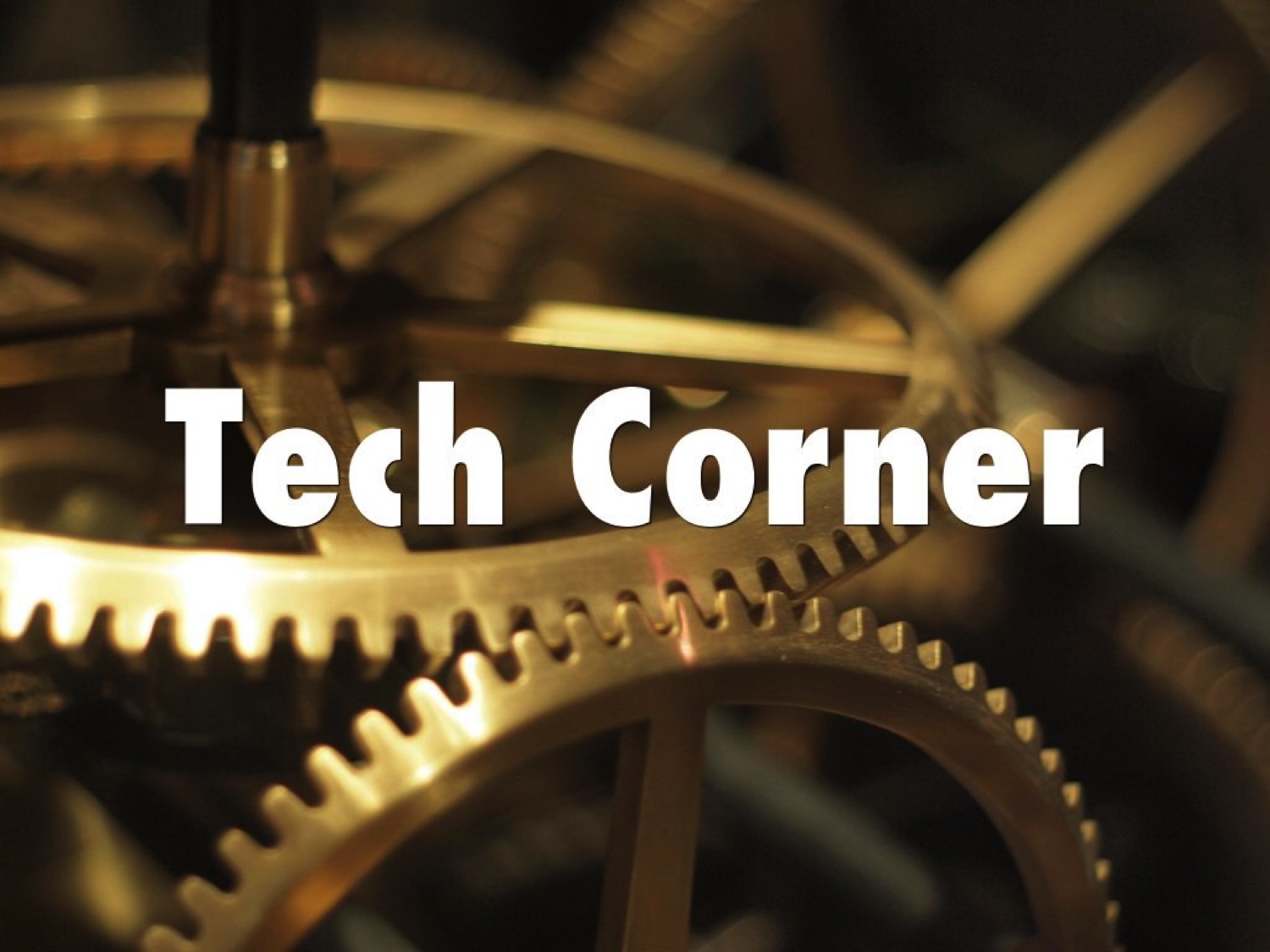No fear, Tech Corner is here to explain it. “Pedagogy is the vehicle. Technology is the accelerator!” A Cool Technology and Education Conference for Everybody (part 3)
Minecraft here, Minecraft there, MInecraft was everywhere at CONNECT 2015.
Minecraft is a digital building block tool limited by only your imagination. You can build worlds and create every little item used in that world. What teachers and students are accomplishing with this tool is mindboggling. If you want to blow your mind explore MinecraftEdu! MinecraftEdu was designed by teachers and it uses Minecraft to exercise that creative-critical thinking productive model as you would in your classroom. Check out the links below.
Get started by looking at what teachers are actually doing with MinecraftEd!!
http://services.minecraftedu.com/wiki/Examples_by_Subject
The homepage of MinecraftEd has information and links that will guide you on your planning journey.
http://services.minecraftedu.com/wiki/What_is_MinecraftEdu
Educational consultant and online Educator, Andrew Miller has included some brief suggestions for various subjects on Edutopia.
http://www.edutopia.org/blog/minecraft-in-classroom-andrew-miller
Those of you that have not explored Educade here is an opportunity to explore both Minecraft and Educade. Educade is an education gamefication site. Here is a link posted by, Jim Pike, a 3rd grade math teacher. It is amazing to watch these students put real purpose to area, perimeter and multiplication using Minecraft. It is not just for 3rd graders. After exploring the specific link explore Educade for some more interesting education ideas. http://educade.org/lesson_plans/minecraft-math-area-and-perimeter
Creating a 3-dimensional object in the digital world has endless possibilities but 3d printers transfer your digital creation into a tangible object. Javelin Technologies was a presenter at CONNECT 2015 and although many presenters spoke about the positive effect of 3D printers in schools, Javelin’s presentation brought it to light. Javelin supplies Stratasys printers to both industry and education facilities. What is being accomplished with these printers is astounding.
Education Technology Web site has written a short article explaining how teachers are using this early stage technology to create marvellous breakthroughs in their classroom.
http://www.educatorstechnology.com/2013/03/importance-of-3d-printing-in-education.html
Engineering.com provided a brief history of the evolution and advancements of 3d printing. http://www.engineering.com/3DPrinting/3DPrintingArticles/ArticleID/6262/Infographic-The-History-of-3D-Printing.aspx
Stratasys has provided lesson plans to assist educators with method to create integrated lessons or a 3D printing course. Check out this website for more information.
http://www.stratasys.com/industries/education
Finally, Javelin has supplied Stratasys webinar: 3D printing 101. There is a video attached to the brief article. The video highlights and provides suggestions for lessons to be used in the classroom.
http://www.javelin-tech.com/3d-printer/3d-printing-101-a-primer-for-educators-video/
Whether it is in the digital world or the real world, technology is advancing our ability to easily create what we can imagine. Minecraft and 3D printers are two very impressive tools to let our student’s imagination explore these new boundaries. These are wonderful toys but with a deliberate approach to really create, critique and be productive they are powerful education tools.
If you have a story where technology has helped increase a teaching or learning goal and would like to share it with us. If so please contact me at: wlegge@nfsb.qc.ca
Till next time, Bill Legge (RECIT Consultant)
Previous Tech Corners
–Technology for Everybody (Edition 7 – part 2)
–– Pedagogy is the vehicle. Technology is the accelerator! (Edition 6 – part 1)
– Kahooting in class (Edition 5)
– Using Edmodo to communicate (Edition 4)
– Powtoon, iMovie and Youtube (Edition 3)
– Corner-blended learning, camera calculator (Edition 2)
– Using iMovie (Edition 1)